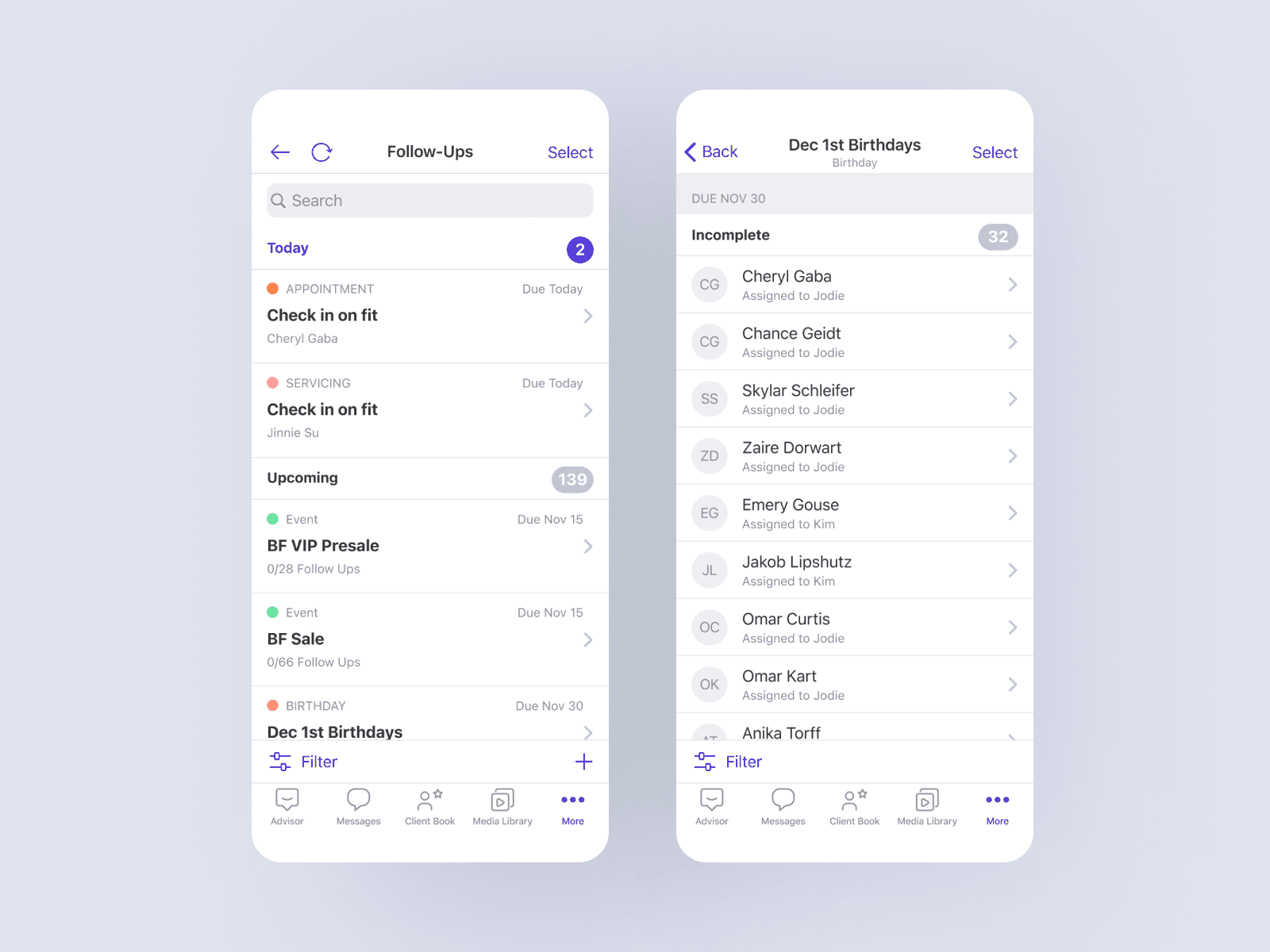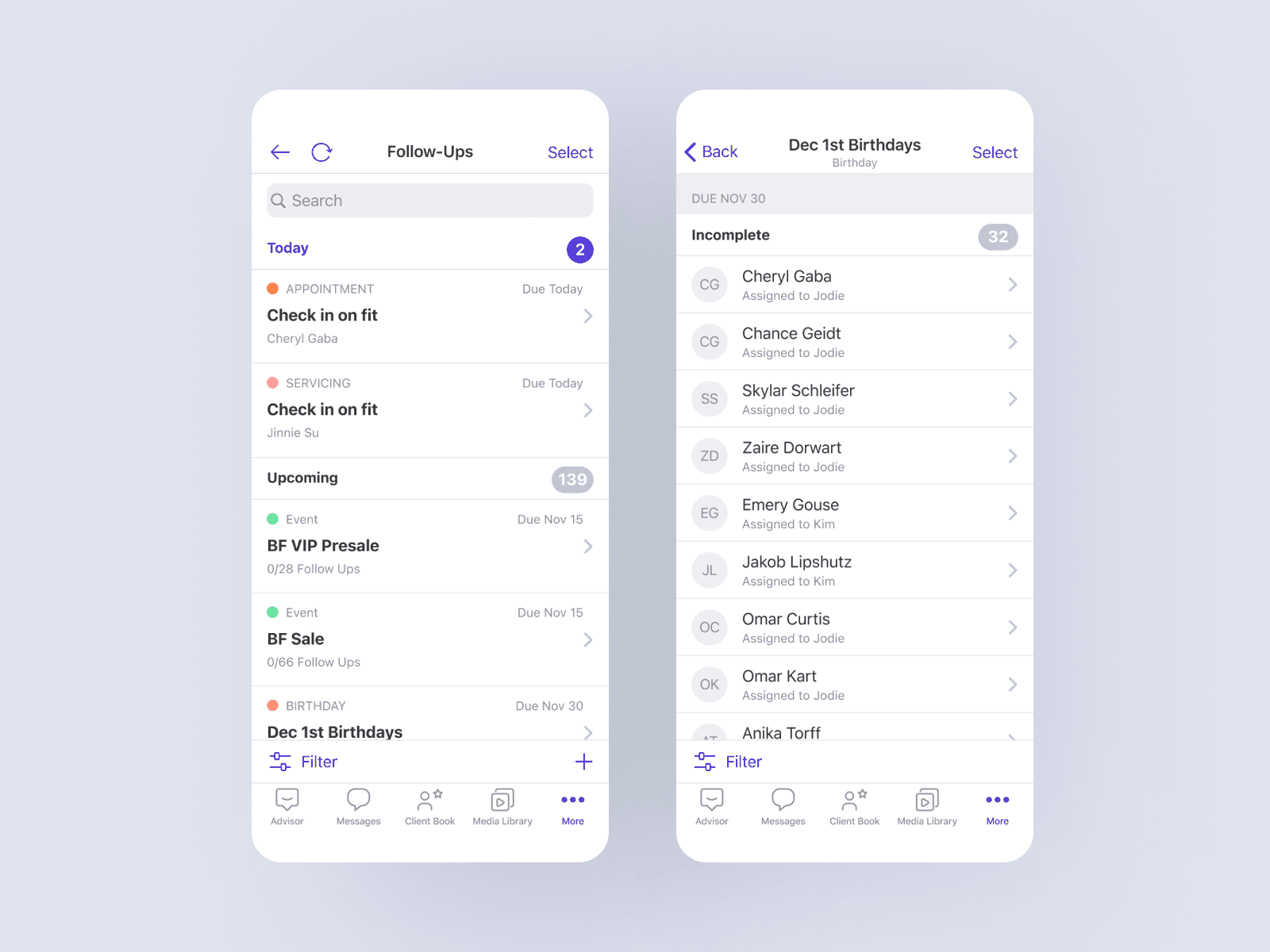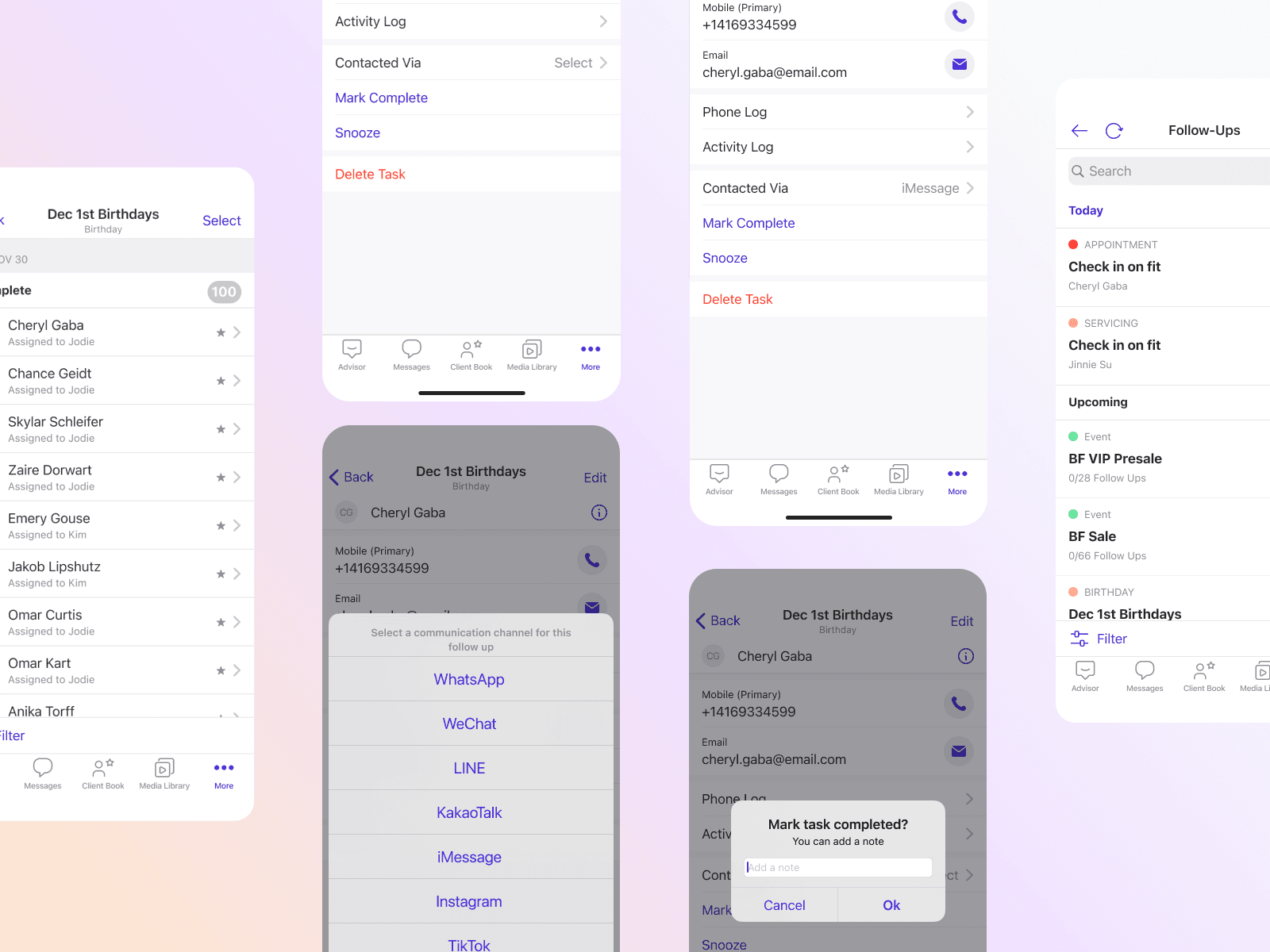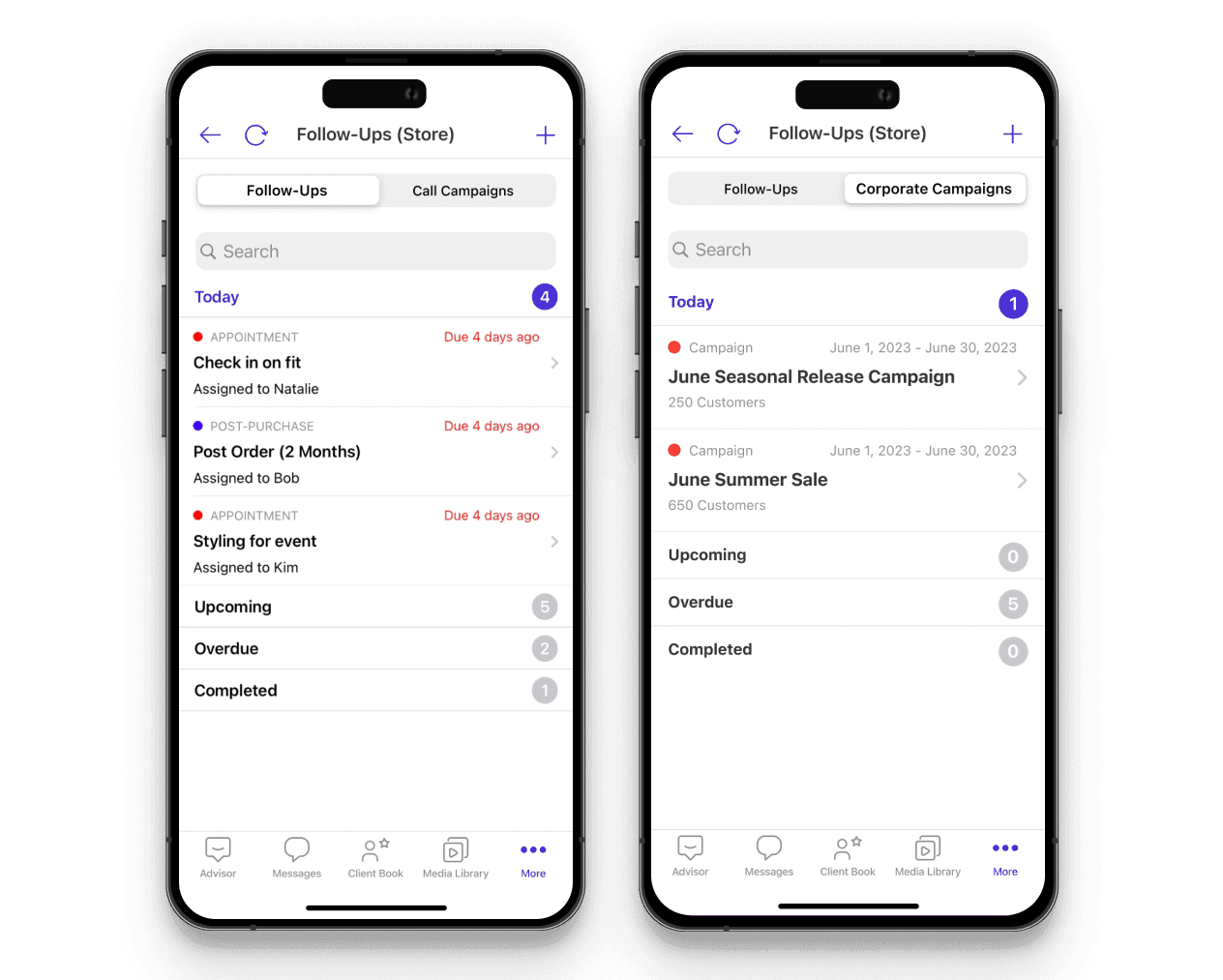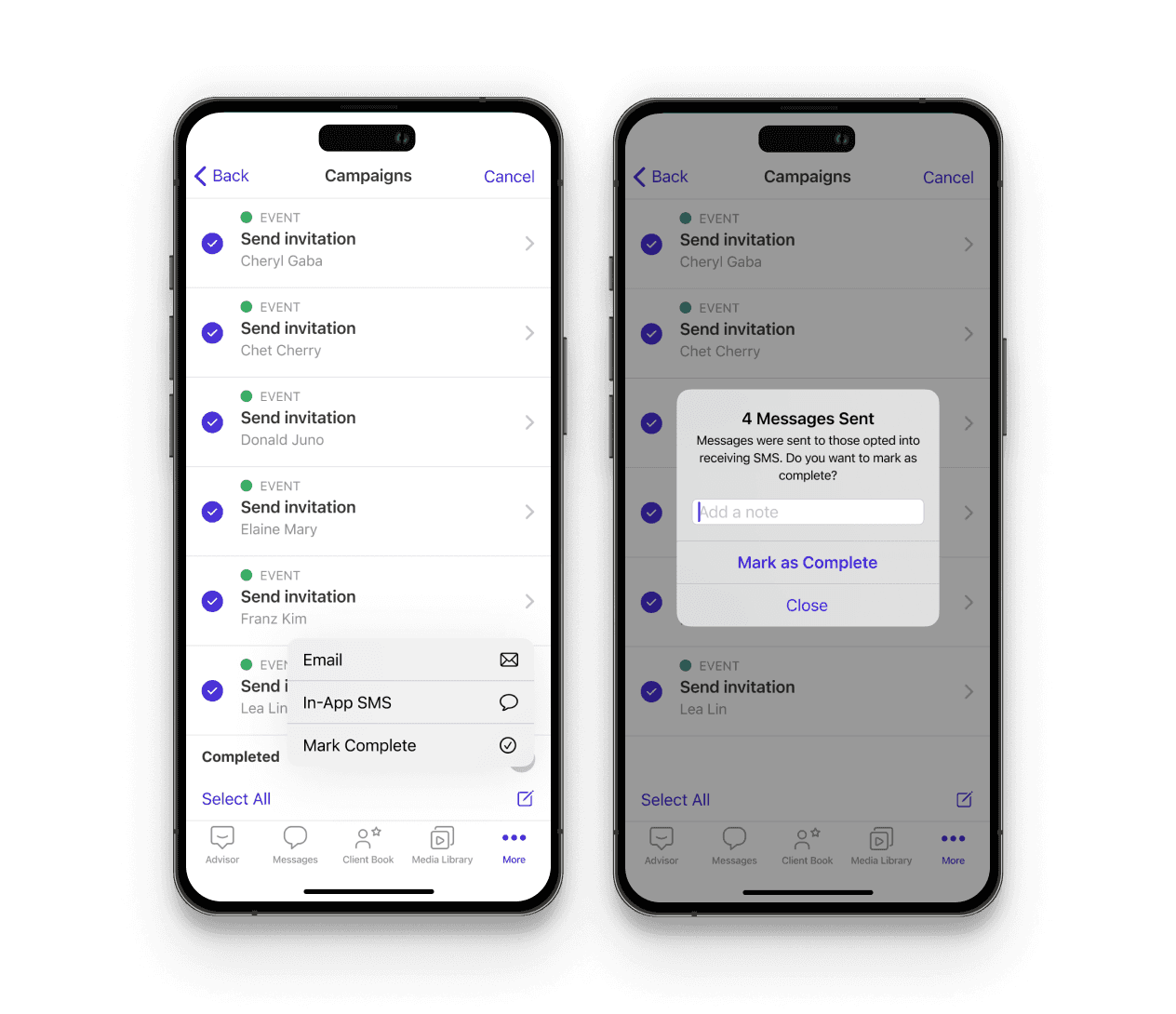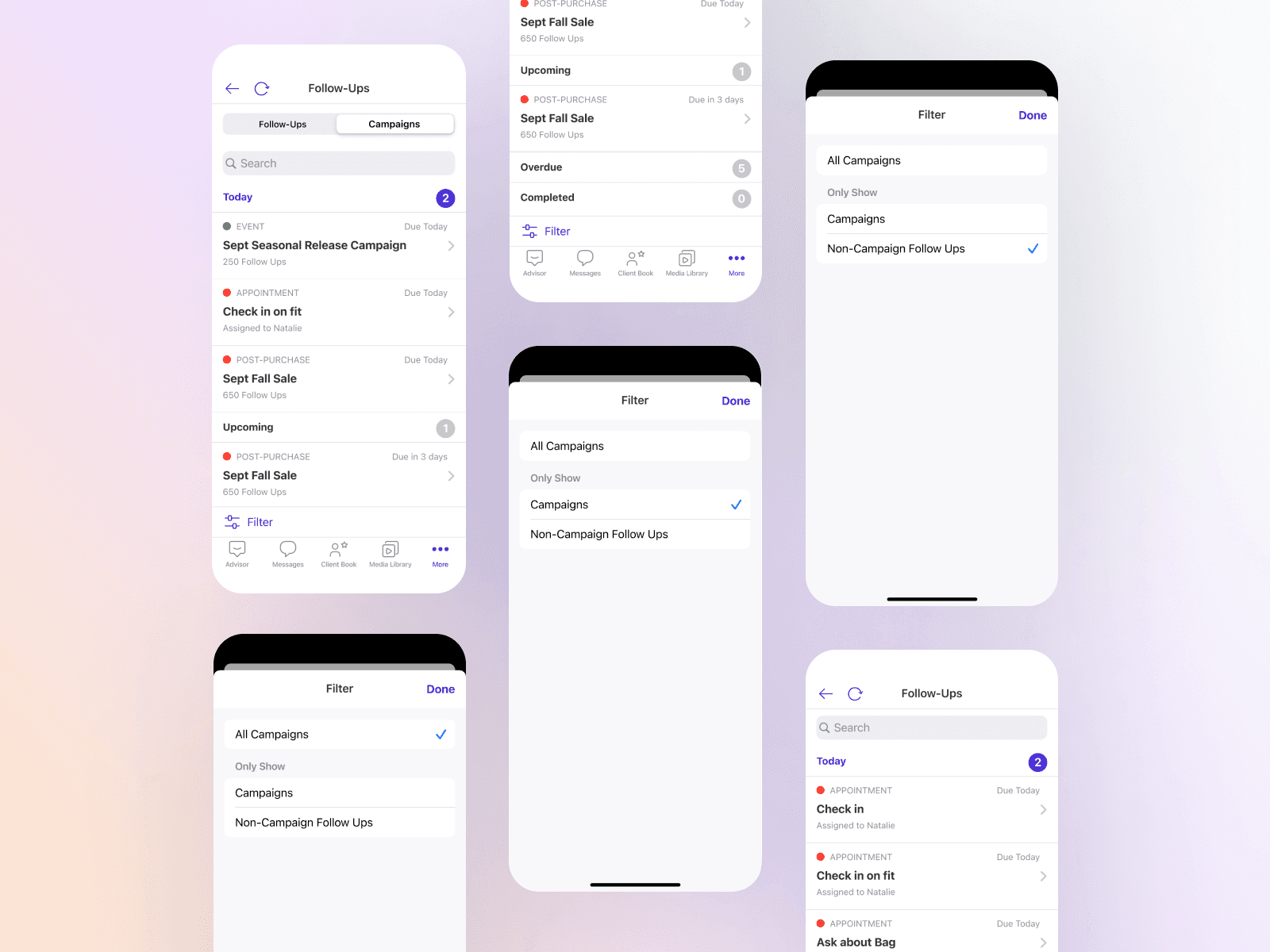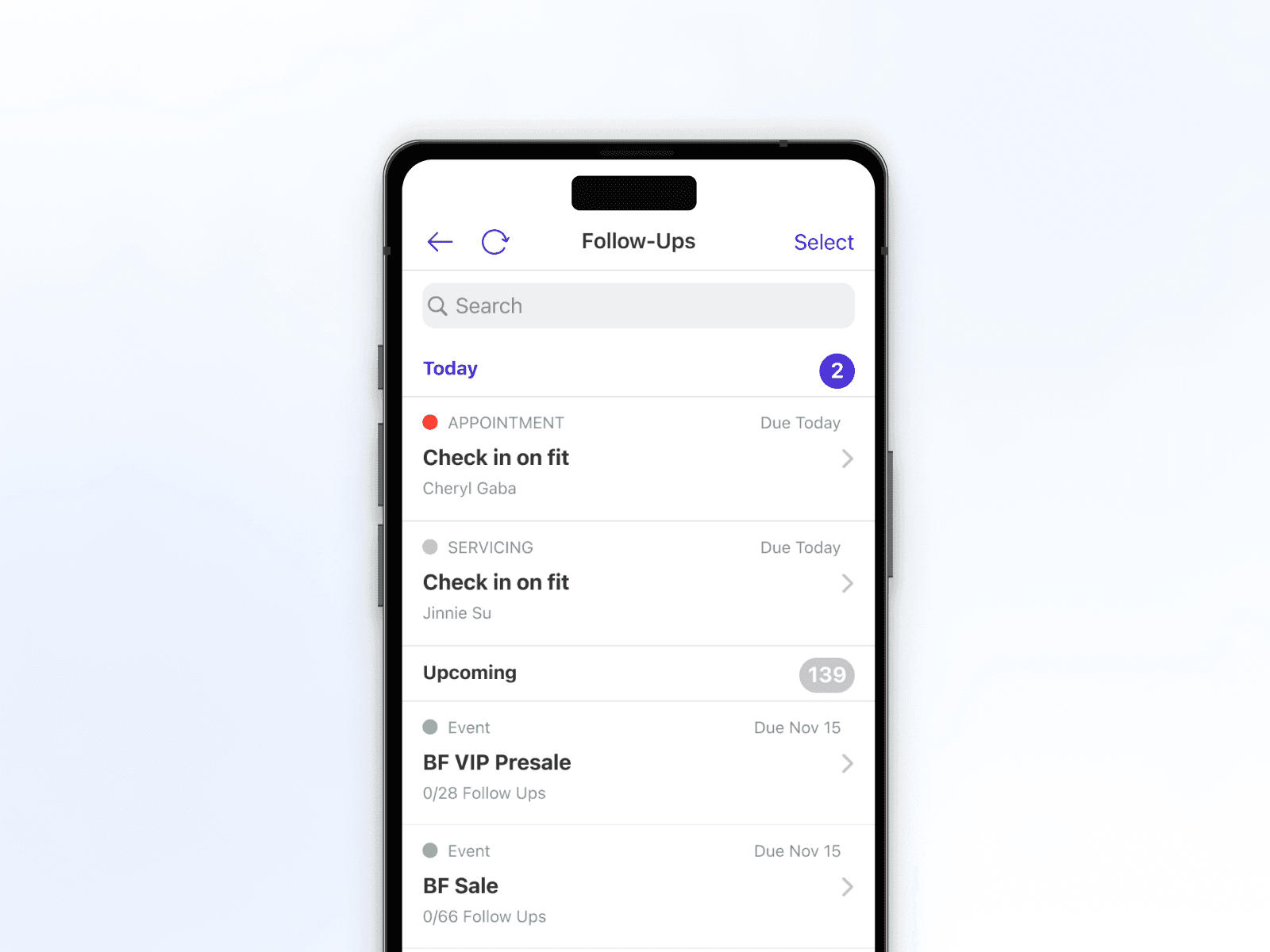Mobile
User Research
Prototyping
Tulip Clienteling - Group Follow Ups
Tulip Clienteling - Group Follow Ups
Tulip Clienteling - Group Follow Ups
Tulip Clienteling - Group Follow Ups
Tulip Clienteling - Group Follow Ups
Consolidating sales associates daily actions and helping them send messages in bulk to maximize associate time on the salesfloor.
Consolidating sales associates daily actions and helping them send messages in bulk to maximize associate time on the salesfloor.
Consolidating sales associates daily actions and helping them send messages in bulk to maximize associate time on the salesfloor.
Consolidating sales associates daily actions and helping them send messages in bulk to maximize associate time on the salesfloor.
Consolidating sales associates daily actions and helping them send messages in bulk to maximize associate time on the salesfloor.
About
About
This is a enhancement of Tulip’s follow ups experience. Our goal was to increase sales associate’s (SAs) salesfloor time by allowing them to send messages quickly in bulk. During my time at Tulip, I was part of the Clienteling team which focuses on communication between sales associates and their clients.
This is a enhancement of Tulip’s follow ups experience. Our goal was to increase sales associate’s (SAs) salesfloor time by allowing them to send messages quickly in bulk. During my time at Tulip, I was part of the Clienteling team which focuses on communication between sales associates and their clients.
Timeline
Oct 2023 - Dec 2023
Team
1 Designer, 2 Software Engineers, 2 Product Managers
INTRODUCTION
How follow ups work
Associates have a ton of clients to keep in touch with, constantly sending birthday reminders, promotional events, and reaching out to see how things are going with their new products. This is profound to maintaining a good relationship and generating more sales. Associates use Tulip to keep track upcoming follow ups and to send messages when the follow ups are due.
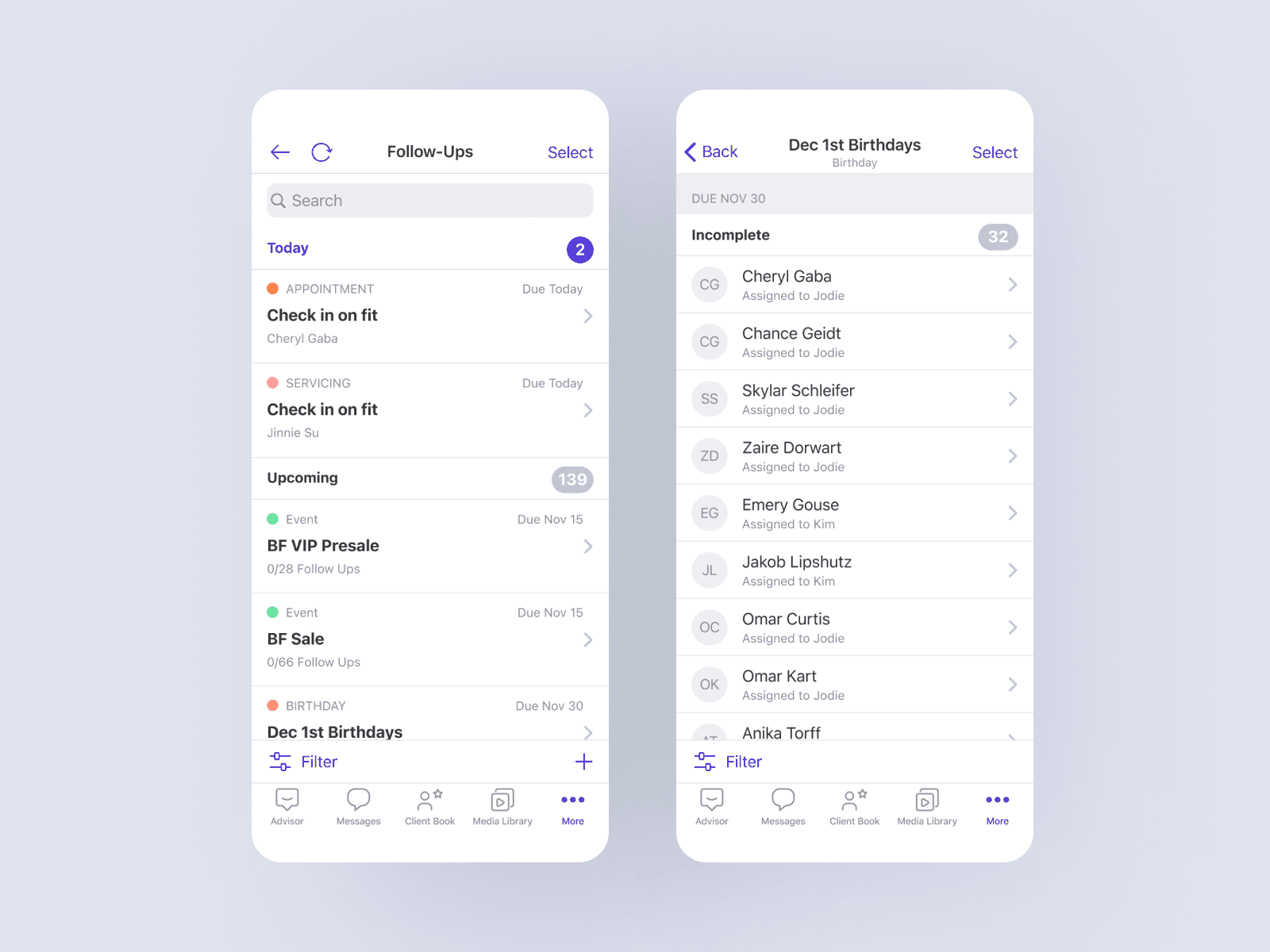
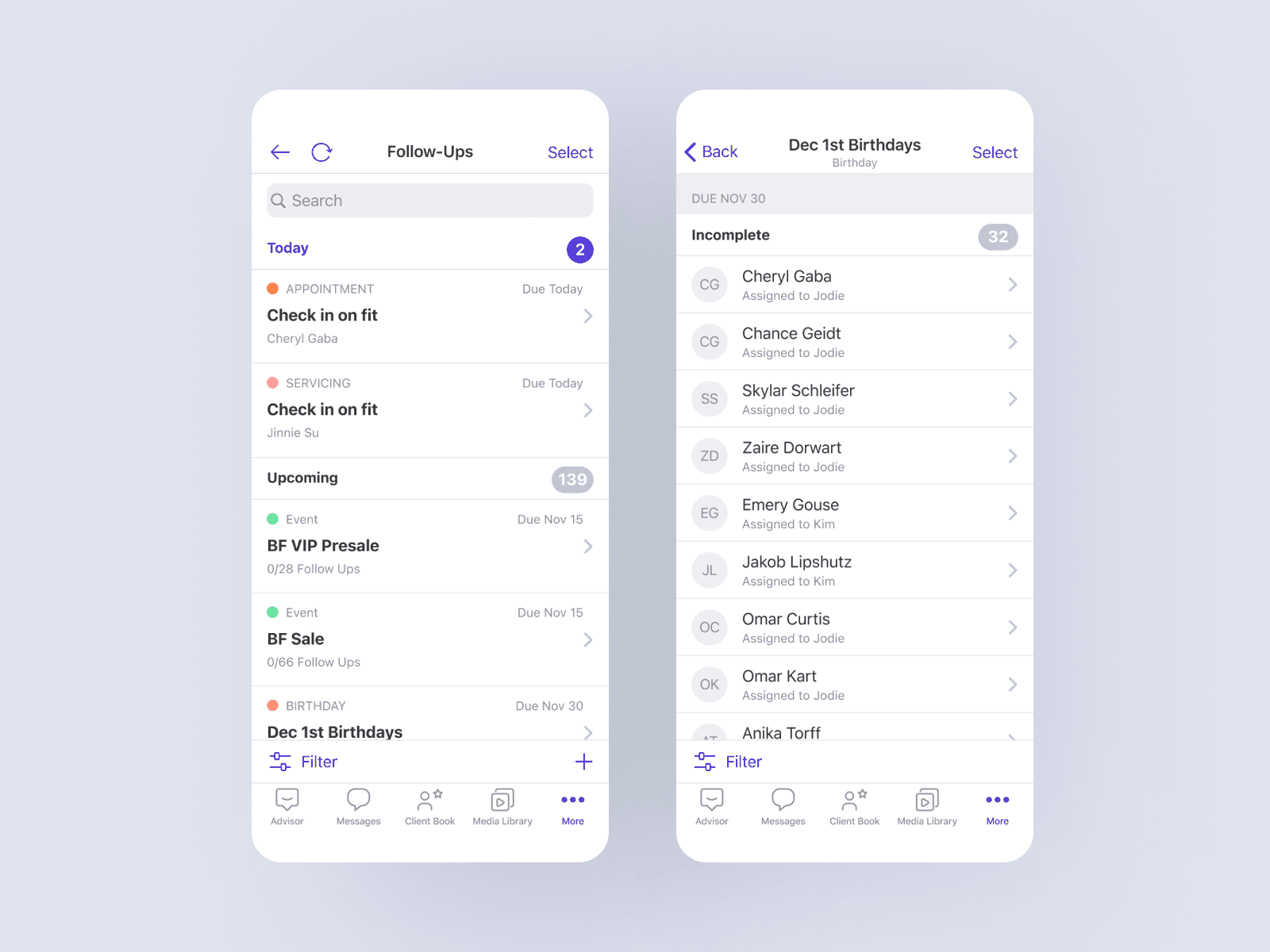
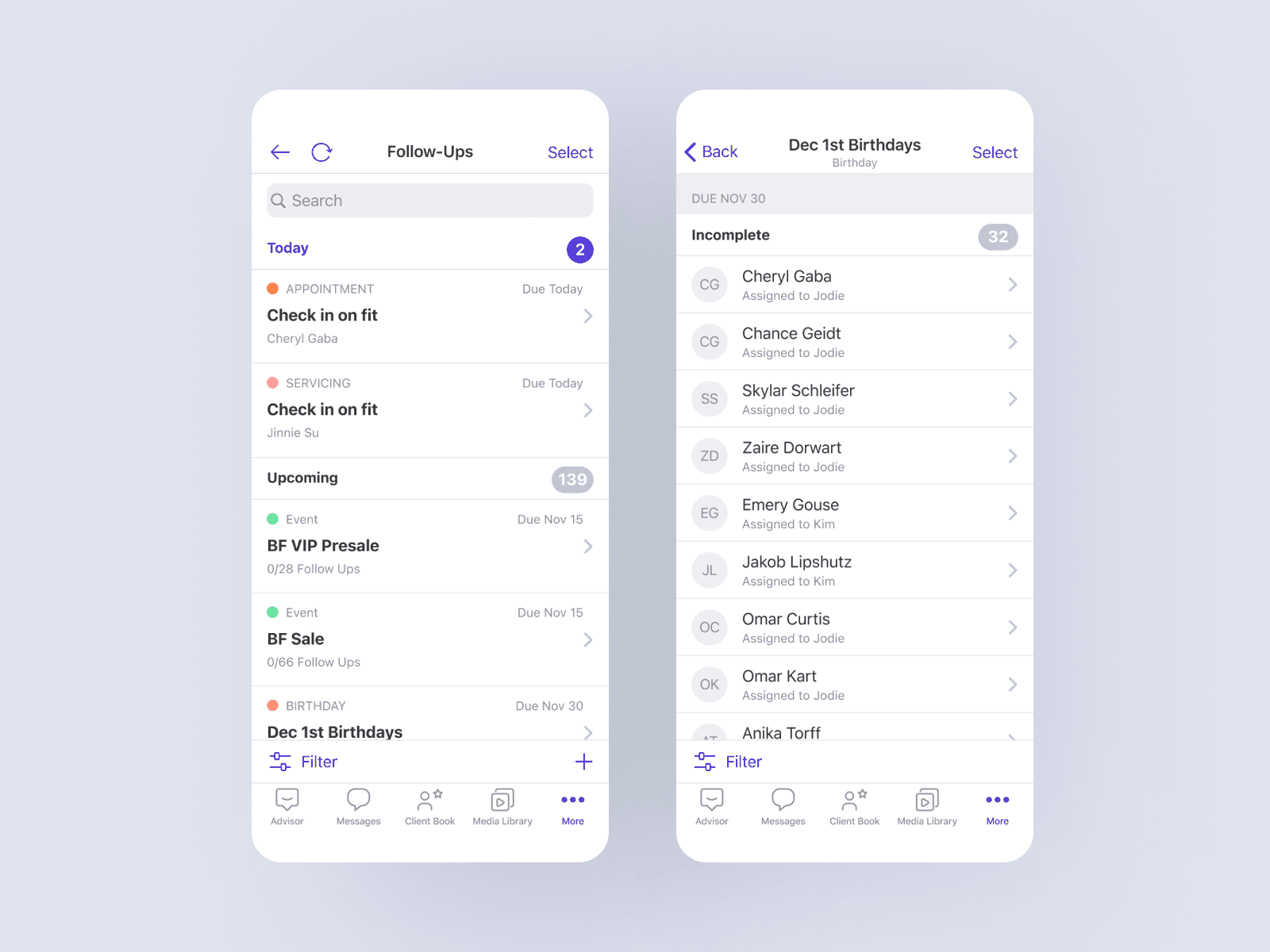
Time Problem
Associates can only send follow ups individually on Tulip, which makes completing follow up actions time consuming. When an associate has over a hundred clients, sending follow ups individually becomes cumbersome, let alone seeing a list of over 100 actions to take.
INTRODUCTION
How follow ups work
Associates have a ton of clients to keep in touch with, constantly sending birthday reminders, promotional events, and reaching out to see how things are going with their new products. This is profound to maintaining a good relationship and generating more sales. Associates use Tulip to keep track upcoming follow ups and to send messages when the follow ups are due.
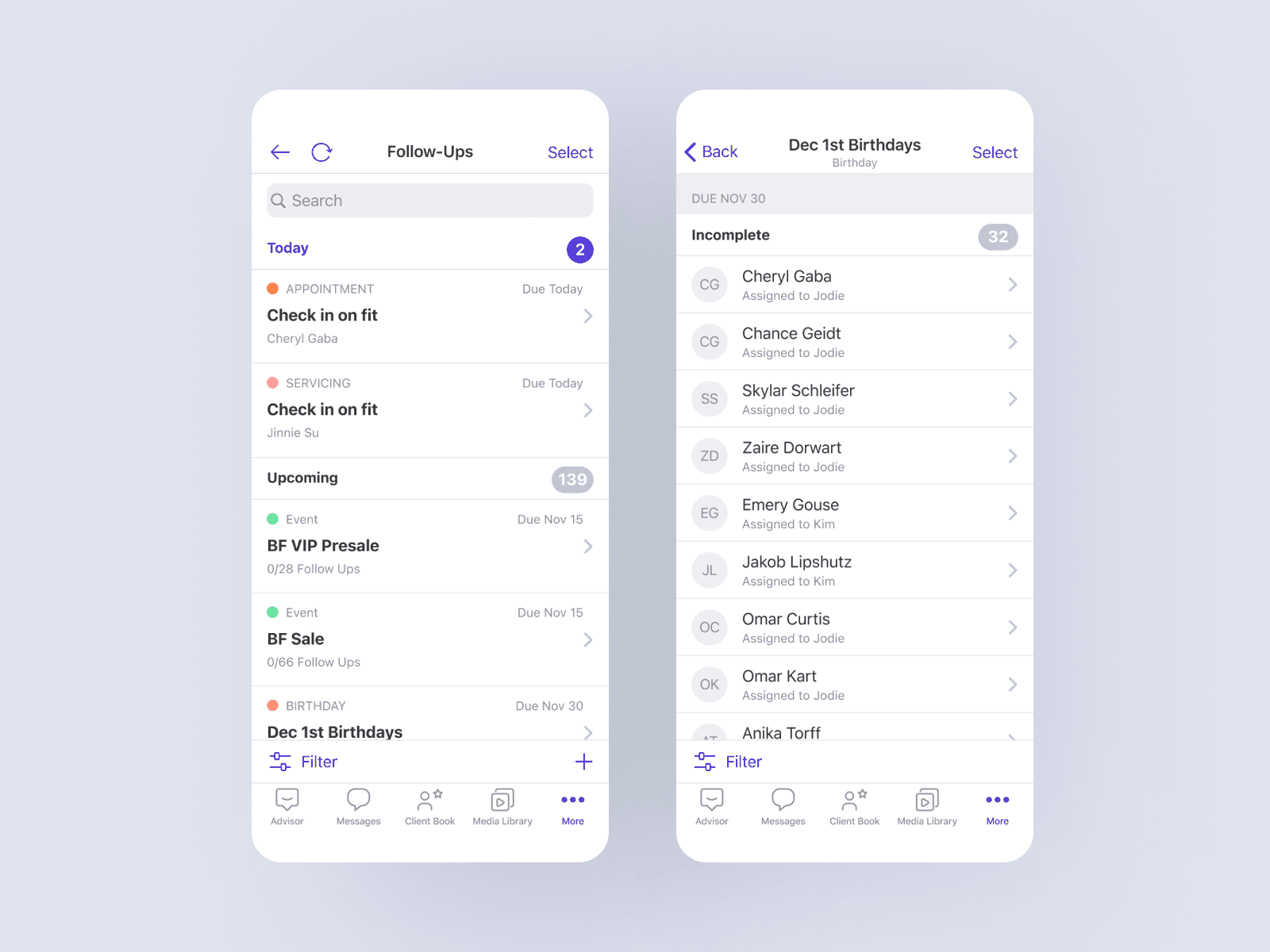
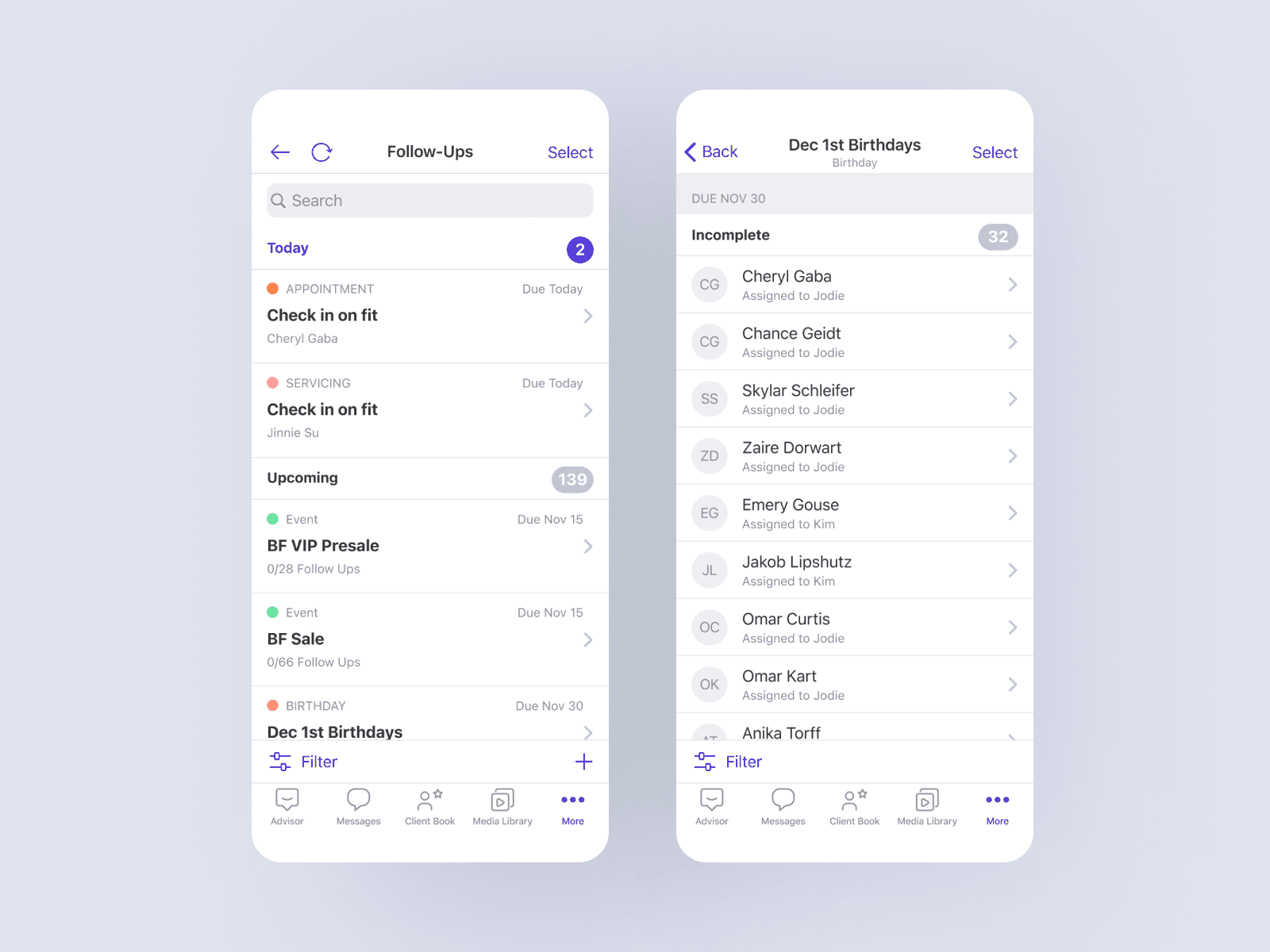





INTRODUCTION
How follow ups work
Associates have a ton of clients to keep in touch with, constantly sending birthday reminders, promotional events, and reaching out to see how things are going with their new products. This is profound to maintaining a good relationship and generating more sales. Associates use Tulip to keep track upcoming follow ups and to send messages when the follow ups are due.